The temperature sensor electronics are calibrated at room temperature, and the average precision is 5-10%.
If you need to calibrate the temperature due to a small deviation when the equipment is placed in an incubator, please follow the steps described below:
- Place the equipment in the temperature-controlled chamber and allow it to acclimate for 30 minutes. Warning: Make sure to measure the temperature of the chamber using a calibrated thermometer, as many chambers are not factory calibrated.
2. Set the WMicrotracker temperature calibration using the following path: File / Advanced / Factory Settings.
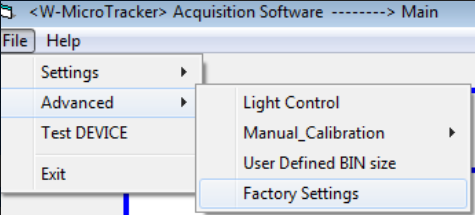
3. A pop-up window will display the current value and the calibration temperature input boxes.
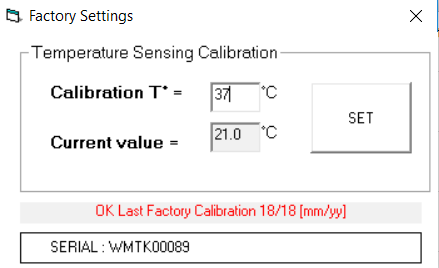
4. Confirm the incubated temperature of the Microtracker using a separate temperature gauge.
5. You can now change the Calibration T° field to your desired temperature. Select ‘SET’ and close the window.
It is important to note that we reccomend using 9VDC power source for Wmicrotracker ONE. If you are using a 12VDC (also compatible) a +0.5°C variation can be observed ausing that voltage because internal regulators. Please replace the power source for a 9VDC 1.5A to fix.
