When conducting kinetics or long-term assays, one effective approach is to program acquisition cycles. This allows for consistent measurement intervals over extended periods.
To utilize acquisition cycles, select the ‘Cycles’ option. This will prompt you to specify the number of times you wish to read the same plate and the time interval between the beginnings of each acquisition cycle (Cycle time).
The total cycle duration is estimated based on these settings.
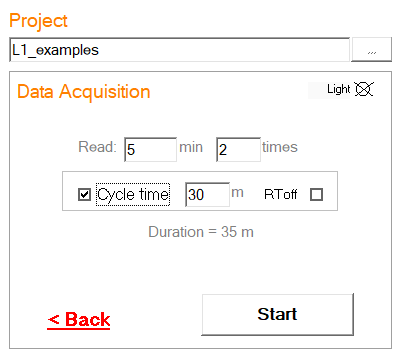
RToff: Due to certain characteristics of MS Windows, conducting multiple acquisitions and processing images in real-time can lead to more frequent computer crashes. To mitigate this risk, we recommend performing acquisitions without real-time processing (selecting “RToff”) and conducting bulk processing once the computer has completed the readings.
NOTE:
- The minimum time between each acquisition differs depending on the device: for Smartx1, it is 6 minutes, while for Smartx8 (with the 8 stations enabled), it is 41 minutes.
Setting Plate Stations on SMARTx8 (carousel version)
The SMARTx8 Carousel makes measuring plates effortless through automation. With SMARTx8, you can easily measure up to 8 plates sequentially. The main screen serves as your control hub, allowing you to select a station with a simple click on the station number. SMARTx8 then automatically rotates and aligns the selected station in front of the camera, providing a clear view of the corresponding plate.
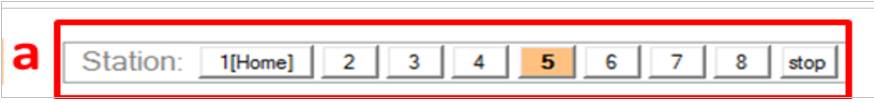
If you wish to manually rotate the carousel, please click on the “stop” button beforehand to allow free movement.
In the acquisition window, you can rename each station or enable/disable it for acquisition by right-clicking on any station to open a menu with these options
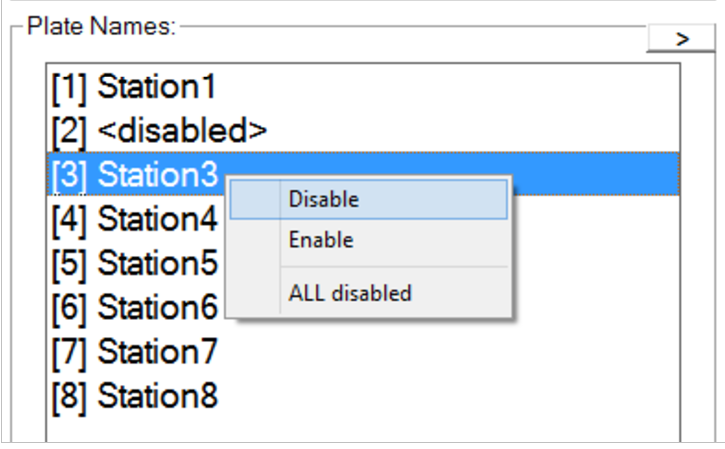
If a station is without a plate, disabling it ensures the device won’t acquire data from it, moving onto the next enabled station automatically. In SMARTx8 Carousel measuring several plates becomes effortless through automation.
